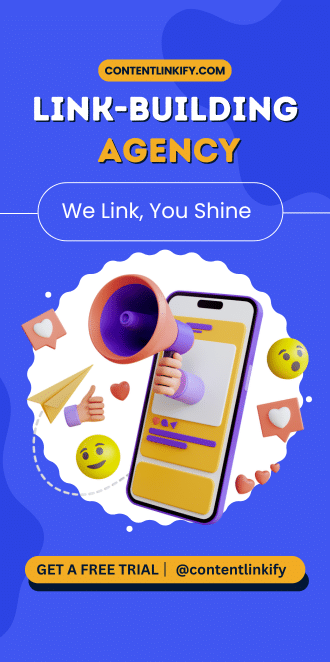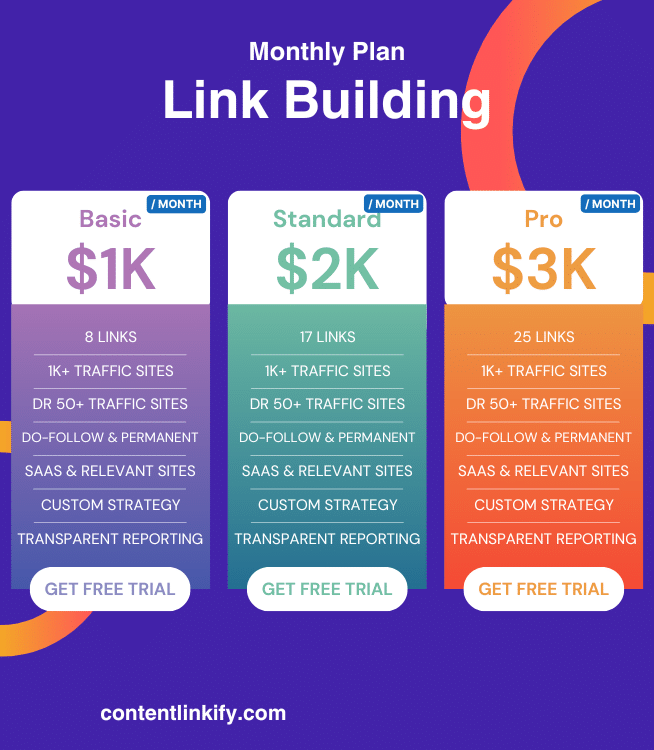GIMP is still a good free image editor. But Photoshop offers pro-level tools if you can pay monthly. Affinity Photo gives you pro features for a one-time fee. Pixlr and Photopea work right in your web browser.
Beginners might like Canva’s simple approach. Krita is great for digital painting. Lightroom helps organize photos. Your best choice depends on what you need and how much you can spend.
Exploring Better Options Than GIMP in 2025
GIMP is a popular free image editor that many people use. But sometimes you might need something different. You might want tools that are easier to use. Or you might need special features for your projects.
Looking for GIMP alternatives can open up new creative options. Many GIMP competitors offer unique tools that might better fit your workflow.
In 2025, there are many great options besides GIMP. Some are for pro designers. Others are perfect for beginners. This guide will show you 12 of the best GIMP alternatives. We’ll look at what makes each one special. We’ll also cover their prices and who they work best for. From powerful AI photo editing software to simple online photo editors, there’s something for everyone.
The Best GIMP Alternatives to Try in 2025
Finding the right image editor can make your work much easier. There are options for every skill level and budget in 2025. These twelve GIMP competitors offer features that GIMP might not have. From powerful desktop applications to convenient online photo editors, we’ve covered all the best options.
1. Adobe Photoshop: The Industry Standard
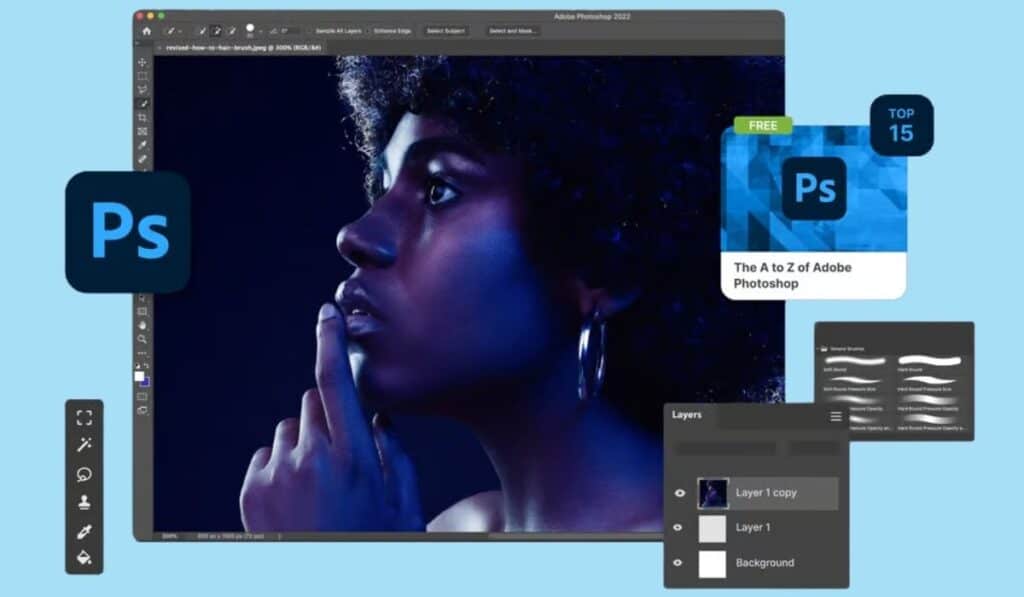
Photoshop is the top choice for pro image editing in 2025. It offers tools for photo editing, graphic design, and digital art. It now has more AI features. These make complex edits much easier to do.
Pros:
- Full set of pro editing tools
- Regular updates with new features
- Works well with other Adobe apps
- Lots of plugins and add-ons
- Used by most pros, so files work everywhere
Cons:
- Monthly fee adds up over time
- Harder to learn than GIMP
- Needs a powerful computer
Ideal For: Photoshop works best for pro photographers and designers. It’s for people who need the best tools and can afford the monthly cost.
Pricing:
- Monthly subscription starts at $20.99 for just Photoshop
- The full Creative Cloud costs $54.99 per month
2. Affinity Photo: Professional Alternative with One-Time Purchase

Affinity Photo is a strong rival to GIMP and Photoshop. It offers pro-level editing without a monthly fee. The 2025 version has better RAW processing. It also has improved brush tools.
Pros:
- Pay once, own forever
- Pro-grade tools and features
- Works on Windows, Mac, and iPad
- Free updates
- Clean, modern look
Cons:
- Smaller community than GIMP or Photoshop
- Fewer plugins
- Some features have a learning curve
Ideal For: Affinity Photo is perfect for pros and serious hobbyists. It’s for those who want pro tools without paying every month.
Pricing:
- One-time purchase of $69.99 for desktop
- The iPad version costs $21.99
3. Pixlr: Powerful Online Alternative
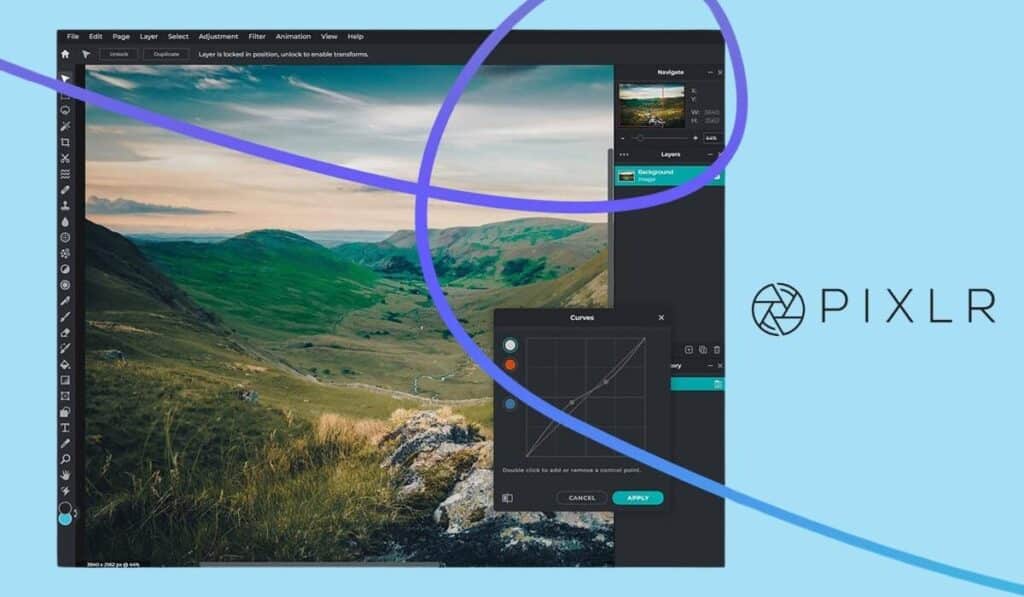
Pixlr has grown a lot by 2025. It offers both free and paid web editing tools. As one of the most versatile online photo editors available, Pixlr has become a top GIMP alternative for web-based work. It now has AI features. It also has layers and filters like desktop apps.
Pros:
- Works on any device with internet
- No download needed
- Free version has many features
- Easy-to-use interface
- AI tools for quick edits
Cons:
- Needs internet to work
- Best features need payment
- Less powerful than desktop apps
- Can struggle with very large files
Ideal For: Pixlr is great for social media creators. It’s also good for anyone who needs to edit on the go.
Pricing:
- Free version available
- Premium starts at $7.99/month or $59.88/year
4. Krita: Digital Painting Powerhouse
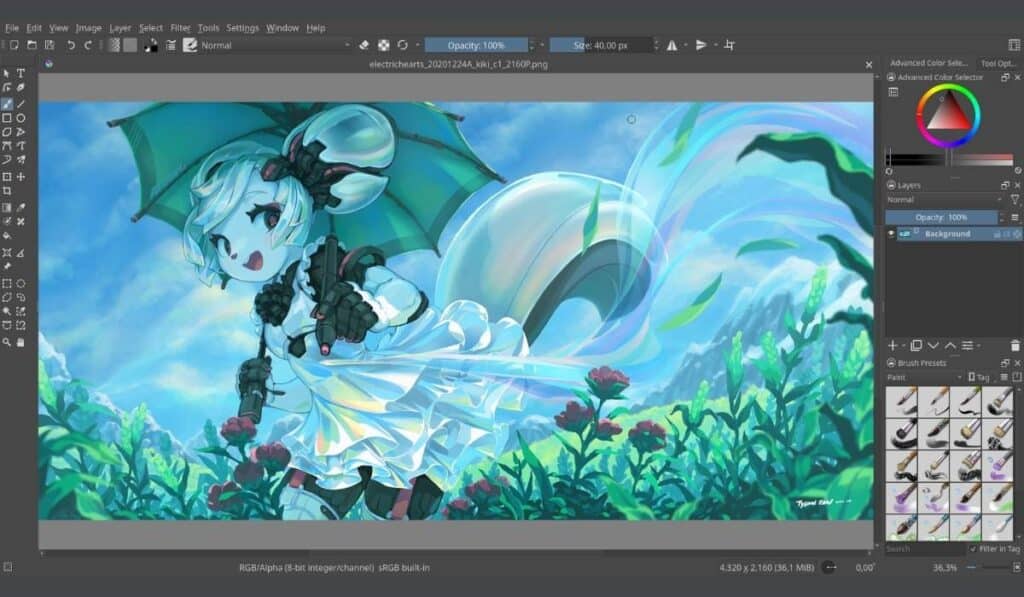
Krita is perfect for digital artists. It shines for illustration and concept art. The 2025 version has better brushes and animation tools.
Pros:
- Free and open-source
- Amazing brush system for artists
- Good layer management
- Built-in animation tools
- Works well with drawing tablets
Cons:
- Not focused on photo editing
- Fewer general tools than GIMP
- Can run slowly on older computers
Ideal For: Krita is best for digital painters and illustrators. It’s for artists who want natural drawing tools.
Pricing:
- Completely free and open-source
5. Photopea: Browser-Based GIMP Alternative
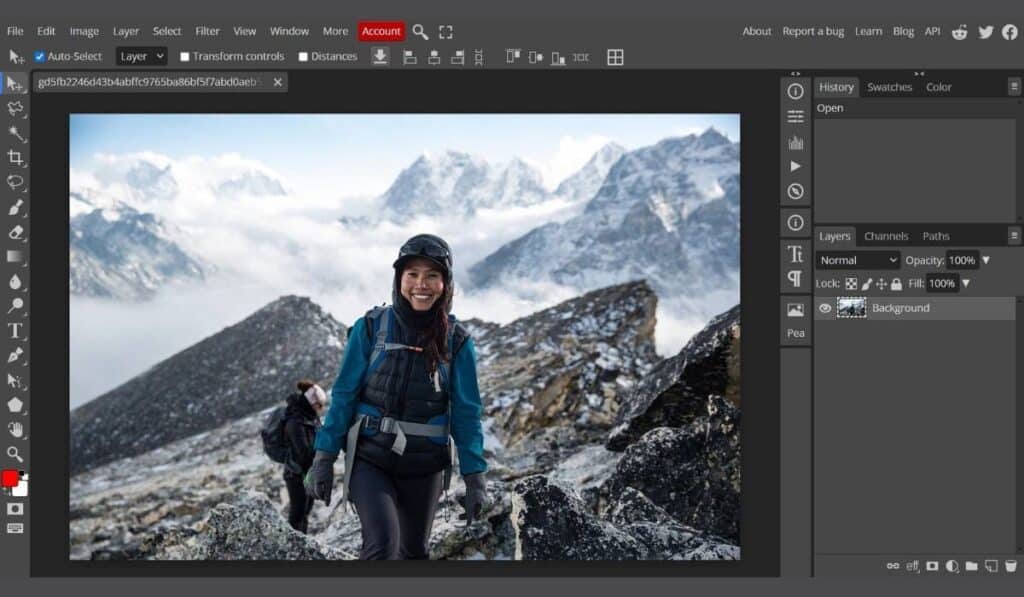
Photopea works in your web browser. It looks and works much like Photoshop. This powerful online photo editor has become a popular GIMP competitor for those who can’t install software. In 2025, it opens PSD, AI, Sketch, XD, and RAW files.
Pros:
- Free browser-based editor
- Familiar layout for Photoshop users
- Opens many file types
- Full layer support
- Gets new features often
Cons:
- Shows ads in free version
- Needs good internet
- Slower with large files
- Some limits compared to desktop apps
Ideal For: Photopea is great for students and budget-minded freelancers. It’s also good when you can’t install software.
Pricing:
- Free with ads
- Premium is $9/month or $40/year to remove ads
6. Luminar Neo: AI-Powered Photo Editing
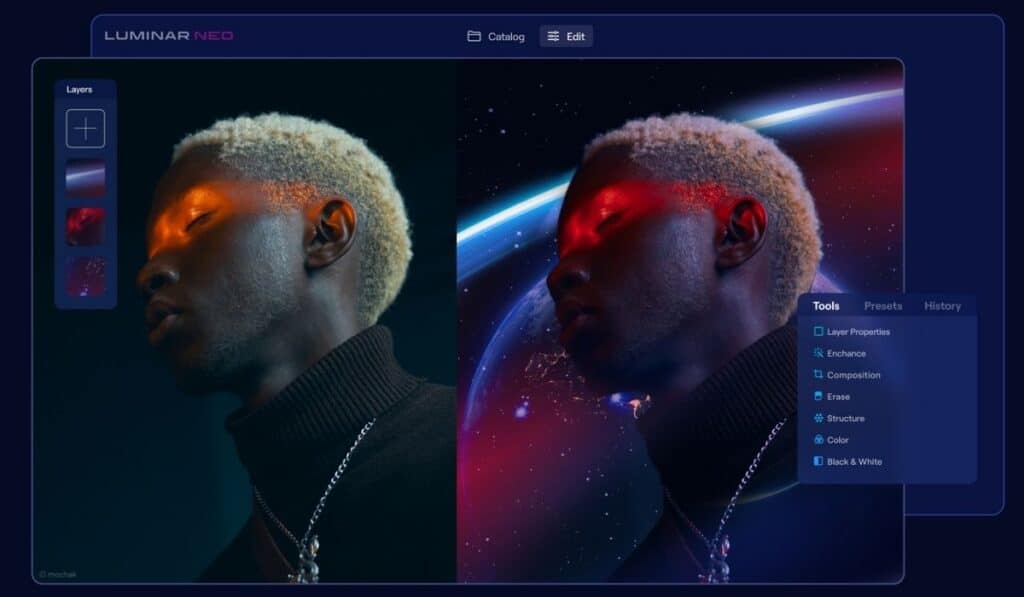
Luminar Neo is at the cutting edge of AI photo editing software. It uses machine learning to make photo editing faster. As a specialized GIMP alternative, it focuses on making complex edits simple. Its smart tools can improve photos with less work.
Pros:
- Powerful AI tools for quick results
- Layer-based editing
- One-time purchase option
- Modern, nice-looking interface
- Great for portrait editing
Cons:
- Not as good for graphic design
- Some features cost extra
- May be too simple for tech-savvy photographers
Ideal For: Luminar Neo is ideal for photographers who want quick results. It’s also good for pros who need to save time.
Pricing:
- One-time purchase starts at $149
- Monthly options start at $9.99
7. Paint.NET: Lightweight Windows Alternative
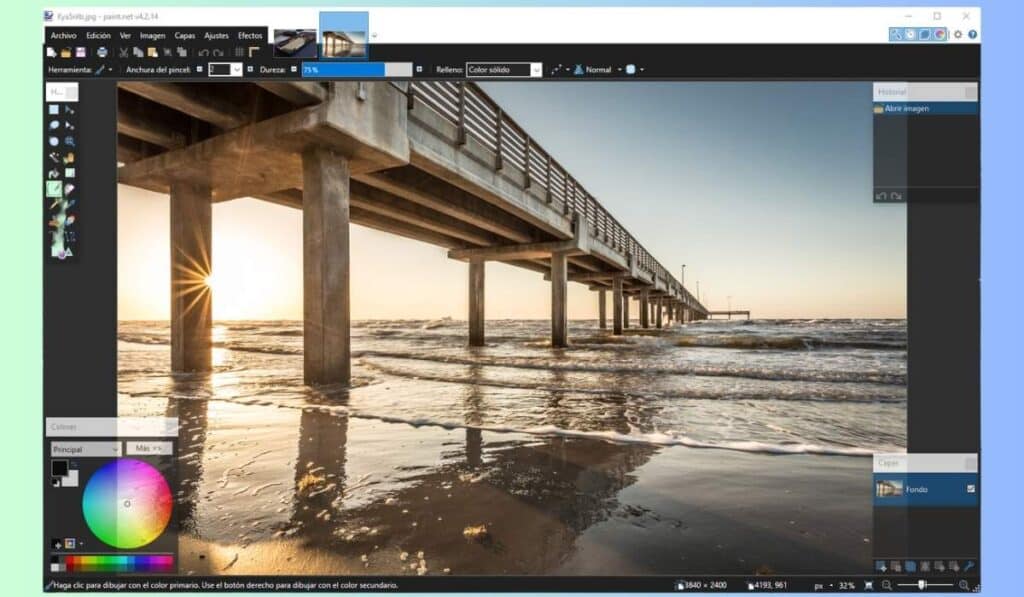
Paint.NET is a popular light option for Windows users. The 2025 version is fast and easy to use. It has new filters and better layer tools.
Pros:
- Free for personal use
- Very fast and small
- Easy to learn
- Plugin system adds features
- Regular updates
Cons:
- Windows only
- Less powerful than GIMP
- Basic layer features
- Simple text editing
Ideal For: Paint.NET is great for Windows users who find GIMP too complex. It’s more powerful than Microsoft Paint.
Pricing:
- Free for personal use
- Small fee for business use in Microsoft Store
8. Capture One: Professional Photo Workflow

Capture One is made for pro photographers. It offers top-notch RAW processing. The 2025 version has better tethered shooting and color tools.
Pros:
- High-quality RAW processing
- Excellent color editing
- Efficient workflow for pros
- Great tethering to cameras
- Layer-based editing
Cons:
- More expensive
- Steeper learning curve
- Not for graphic design
- Needs a good computer
Ideal For: Capture One is best for pro photographers. It’s ideal for studio, fashion, and commercial work.
Pricing:
- Subscription from $24/month
- One-time purchase from $299
9. Adobe Lightroom: Photo Organization and Editing
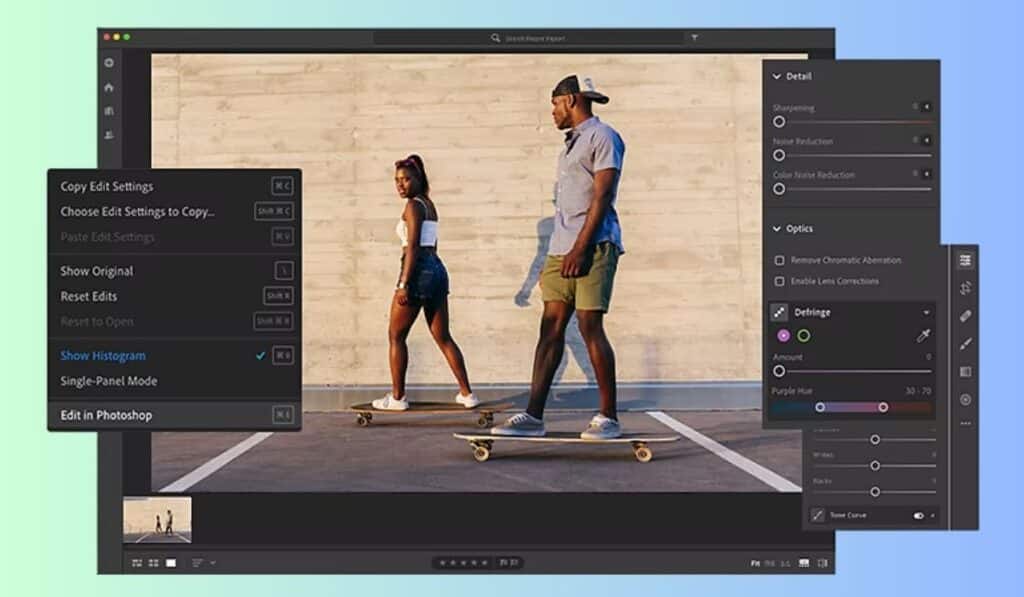
Lightroom helps photographers edit and organize photos. The 2025 version has better AI selection tools. It also has improved cloud syncing.
Pros:
- Great photo organization
- Non-destructive editing
- Syncs across devices
- AI-powered tools
- Industry-standard color profiles
Cons:
- Monthly subscription
- Not for complex image editing
- No layers in classic version
- Less versatile than GIMP
Ideal For: Lightroom is perfect for photographers who manage many photos. It’s great for consistent editing workflows.
Pricing:
- Available in Adobe Photography Plan at $9.99/month
10. Canva: User-Friendly Design Platform

Canva isn’t a traditional photo editor like GIMP. It’s a design platform that now includes photo editing. In 2025, Canva Pro will have more advanced editing tools.
Pros:
- Very easy to use
- Tons of templates and stock photos
- Great for team projects
- Works on all devices
- Easy publishing to social media
Cons:
- Limited advanced editing
- Not for pro retouching
- Templates limit customization
- Less precise than traditional editors
Ideal For: Canva works best for social media managers and small business owners. It’s for people who need quick, nice-looking content.
Pricing:
- Free tier available
- Canva Pro costs $12.99/month or $119.99/year
11. Procreate: iPad-Exclusive Digital Art Studio

Procreate is made just for iPad users. It works best with touch and Apple Pencil. The 2025 version has video painting and new brush options.
Pros:
- Low one-time price
- Great brush engine for drawing
- Easy touch interface
- Regular free updates
- Good layer system
Cons:
- iPad only
- Not great for complex photo editing
- Basic text editing
- No vector tools
Ideal For: Procreate is perfect for digital artists who work on iPad. It’s best for those who want a natural drawing feel.
Pricing:
- One-time purchase of $12.99 (iPad only)
12. DarkTable: Open-Source RAW Editor
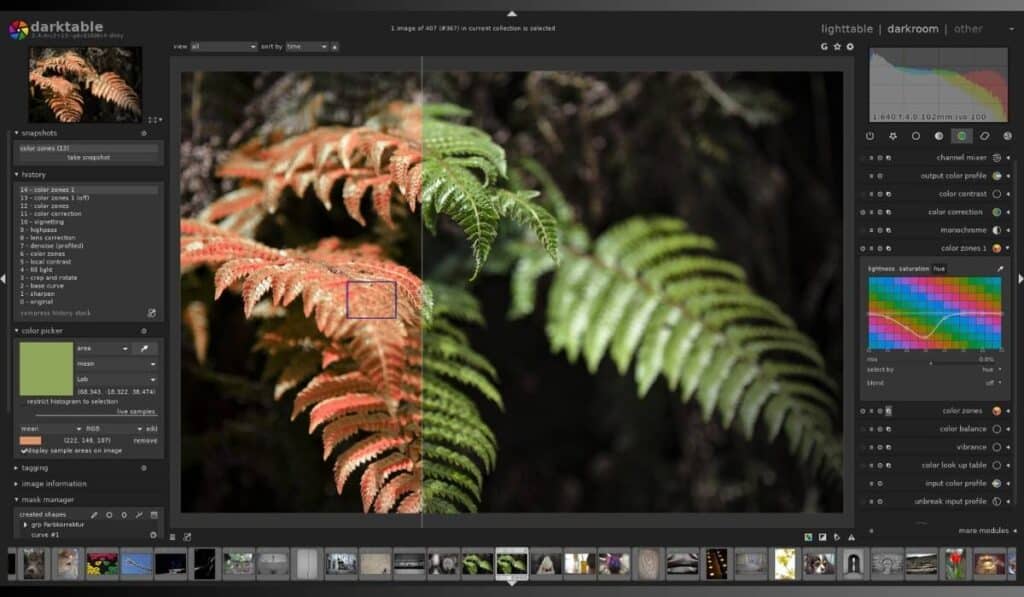
DarkTable is a free option for RAW photo processing. The 2025 version has better noise reduction. It also supports more cameras.
Pros:
- Free and open-source
- Non-destructive editing
- Great RAW processing
- Works on all major platforms
- Active community
Cons:
- Harder to learn
- Technical interface
- Less intuitive than paid options
- Photo editing only (not for design)
Ideal For: DarkTable is best for photographers who work with RAW files. It’s for those who prefer free, open-source software.
Pricing:
- Completely free and open-source
Related: 12 Best Wayback Machine Alternatives to Browse Archived Websites
How to Choose the Right GIMP Alternative
Picking the perfect image editor depends on several key factors. Not every GIMP competitor will be right for your specific situation. Some people need powerful AI photo editing software, while others just want basic online photo editors. Taking time to evaluate these factors will save you frustration later.
Consider Your Specific Needs
Think about what you’ll use the software for. Do you edit photos? Create digital art? Make graphics? Each program is good at different things. Krita is great for painting. But it might not be best for photo editing.
Evaluate Your Technical Expertise
Consider how comfortable you are with complex software. Beginners might prefer Canva or Pixlr. Advanced users might like Photoshop despite the learning curve.
Factor in Your Budget
Think about how much you want to spend. Photoshop needs monthly payments. Affinity Photo costs one fee. Krita and DarkTable are totally free.
Consider Platform Compatibility
Make sure the software works on your device. Some only work on certain systems. Procreate is iPad-only. Paint.NET works only on Windows.
Tips for Getting Started with Your New GIMP Alternative
Learning new software can feel overwhelming at first. Most people struggle when switching to a new image editor. These tips will help make the transition smoother.
- Start with tutorials made for beginners
- Join online communities for your chosen software
- Practice with small projects before big ones
- Learn keyboard shortcuts to work faster
- Back up your work often
- Try the free trial before buying
- Watch video tutorials on YouTube
- Take advantage of preset tools and templates
Conclusion: The Future of Image Editing Beyond GIMP
Image editing software keeps getting better in 2025. GIMP is still a good free option. But the GIMP alternatives we’ve seen offer different benefits. Your choice depends on your needs and budget.
From pro tools like Photoshop to simple platforms like Canva, there’s something for everyone. Many GIMP competitors now feature AI capabilities that weren’t available a few years ago. Online photo editors have also improved dramatically, offering desktop-level features in your browser. AI photo editing software continues to make complex editing tasks much easier.
To find your perfect GIMP alternative, think about what you need. Consider your skill level and budget. Many programs offer free trials. Try one or two that seem right for you.
The best software is the one that fits your workflow. It should help you create with less hassle. Whether you choose a powerful GIMP competitor or a simple online photo editor, what matters is how it helps your creative process.