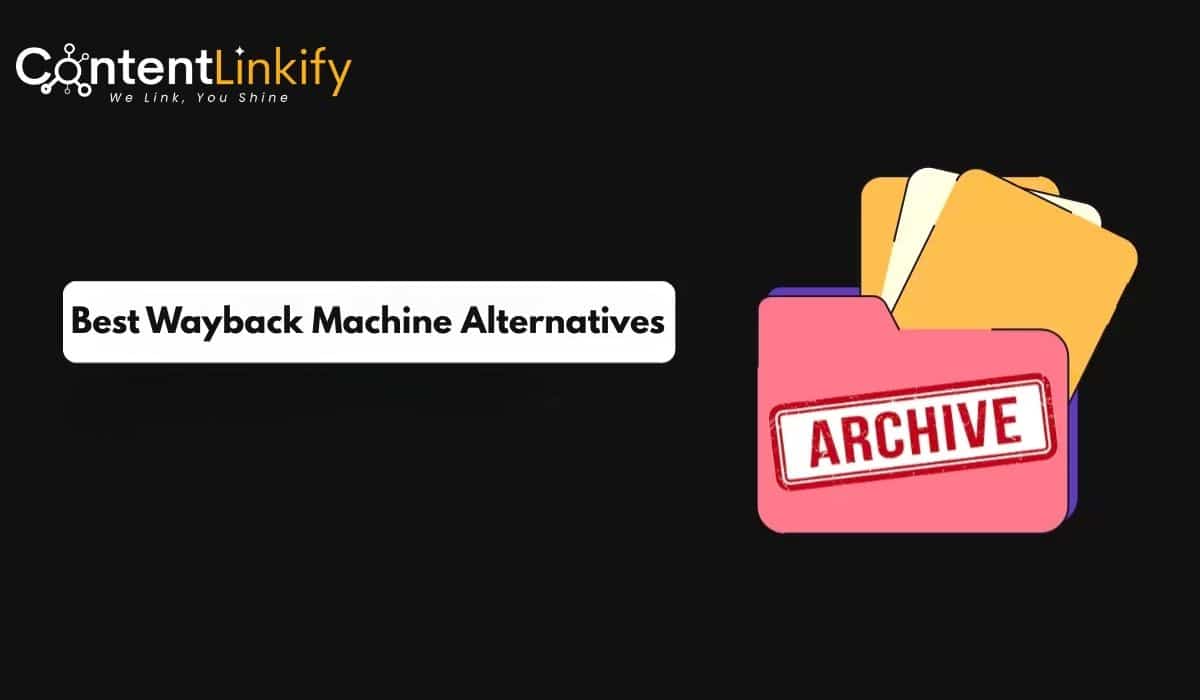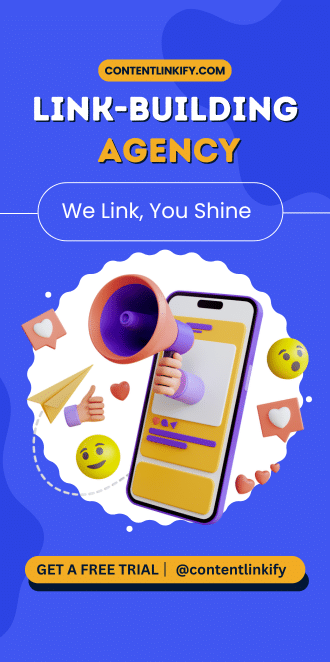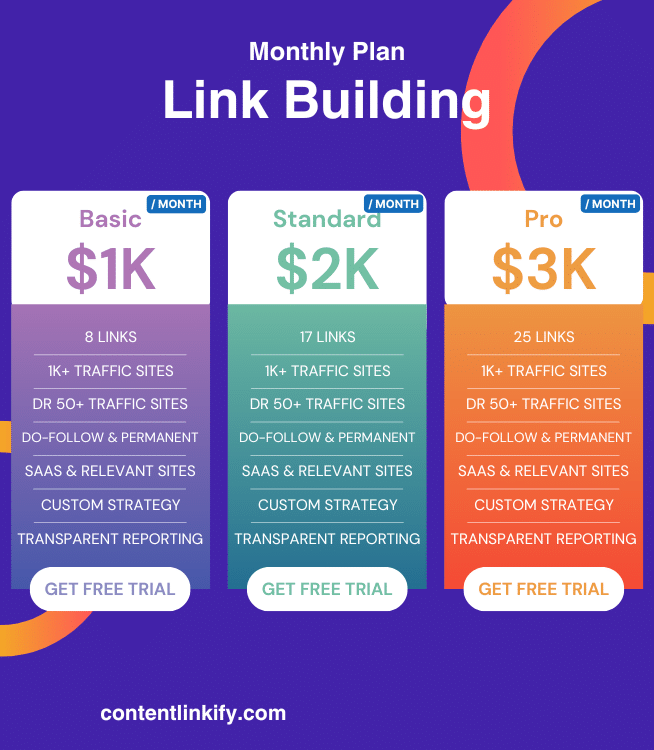The Wayback Machine is great for finding old websites. But tools like Archive.today and Google Cache have their own benefits.
Each service has different update times and features. Some are better at saving images. Others can convert pages to PDF. Using multiple archive tools gives you the best chance of finding what you need.
Explore the Best Tools to Access Web History
Have you ever tried to visit a website that’s no longer online? Maybe you want to see how a site looked years ago. The Wayback Machine is popular for finding old websites. But it’s not your only option. There are many wayback machine alternatives for looking at archived websites.
In this guide, we’ll show you 12 great tools that work as website time machines. These web page archives can help you find and view old web pages.
What Are Web Archive Services?
Web archive services are like digital museums for websites. They save copies of web pages as they look at different times. Without these archived website viewers, much of our online history would be lost forever.
The Digital Time Capsules of the Internet
Web archives save snapshots of websites at specific points in time. They don’t just save data. They try to keep the look and feel of websites. This helps with research and legal proof. It also shows how web design has changed over time.
Why You Might Need Alternatives to the Wayback Machine
The Wayback Machine has billions of saved web pages. But it’s not perfect. Some sites block archiving with robots.txt files. Some parts of websites don’t save correctly. And some pages might be missing.
Using more than one wayback machine alternative increases your chances of finding what you need. These website time machines offer different ways to access web history.
Top 12 Wayback Machine Alternatives
Finding the right web archive tool can make all the difference. Each of these wayback machine alternatives offers unique features to help access the past web. These web page archives can often find pages that the Wayback Machine misses.
1. Archive.today (Archive.is)
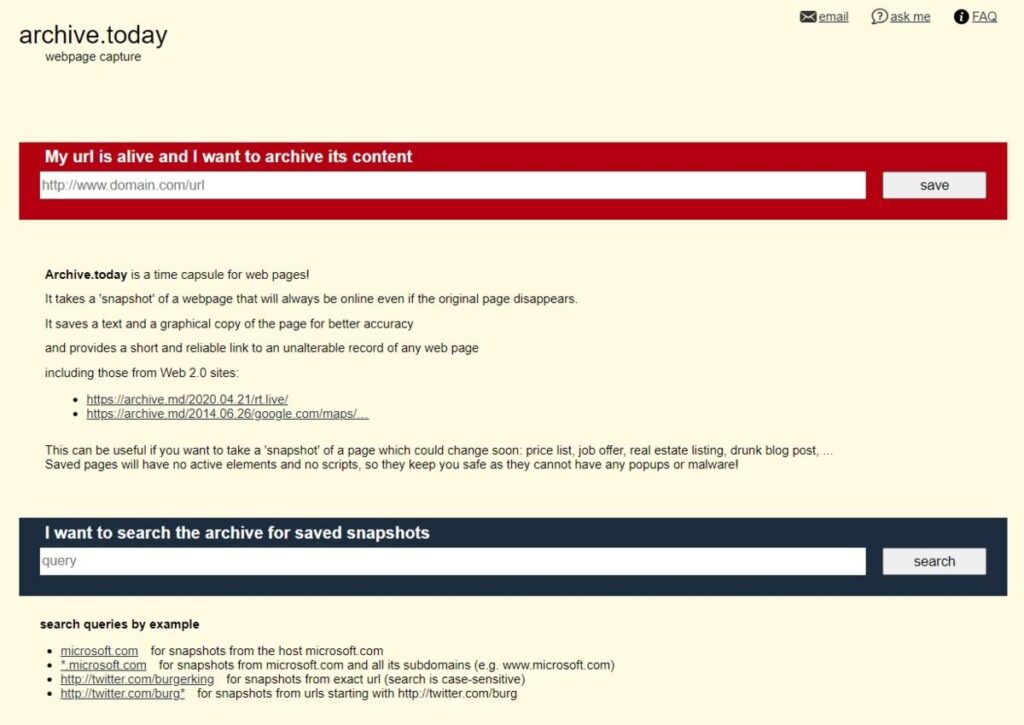
Archive.today is one of the most popular Wayback Machine alternatives. It saves pages exactly as they look when archived. Users can request saves of any page they want.
Archive.today is great for saving content that might be deleted soon. This includes news articles and social media posts. You can save a page with one click. Each saved page gets its own permanent link.
Key Features:
- Save any web page when you want
- Keep the exact look of the page with images
- Create saves that can’t be changed later
- Save pages without making an account
2. Google Cache

Google Cache isn’t mainly for archiving. But it shows recent copies of websites from Google’s last visit.
Key Features:
- Text-only view for faster loading
- Easy access through Google search
- Regular updates as Google visits sites
- Works with Google search
To use Google Cache, search for a website on Google. Click the three dots next to the URL. Then select “Cached.” This shows you the recent version. But these copies only last a few days or weeks.
3. Resurrect Pages
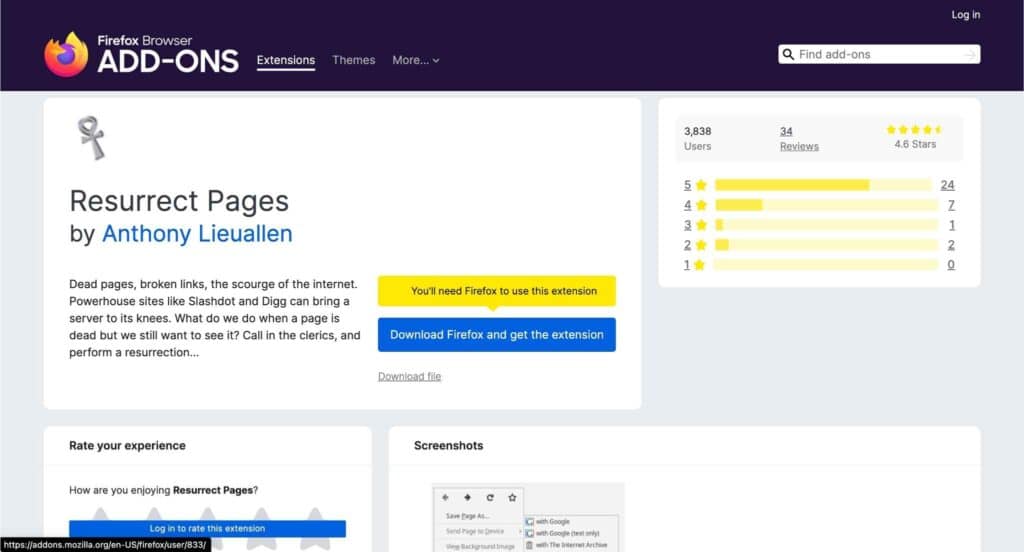
Resurrect Pages is a browser add-on. It checks many archive services at once when you find a dead link.
Key Features:
- Checks multiple archives with one click
- Works in Firefox and Chrome browsers
- Finds other versions if one archive fails
- Shows which archives have the page
This tool saves time by checking many archives at once. When you see a 404 error, click the Resurrect Pages icon. It will check Wayback Machine, Archive.today, Google Cache, and more.
4. TimeTravel
TimeTravel was made by Los Alamos National Laboratory. It lets you access archived pages from many sources.
Key Features:
- Combines archives from over 25 sources
- Shows a timeline of saved versions
- Lets you filter by date range
- Offers API access for developers
TimeTravel is great for research. It gives you more coverage by checking many archives. Its timeline makes it easy to see when most versions were saved.
5. WebCite
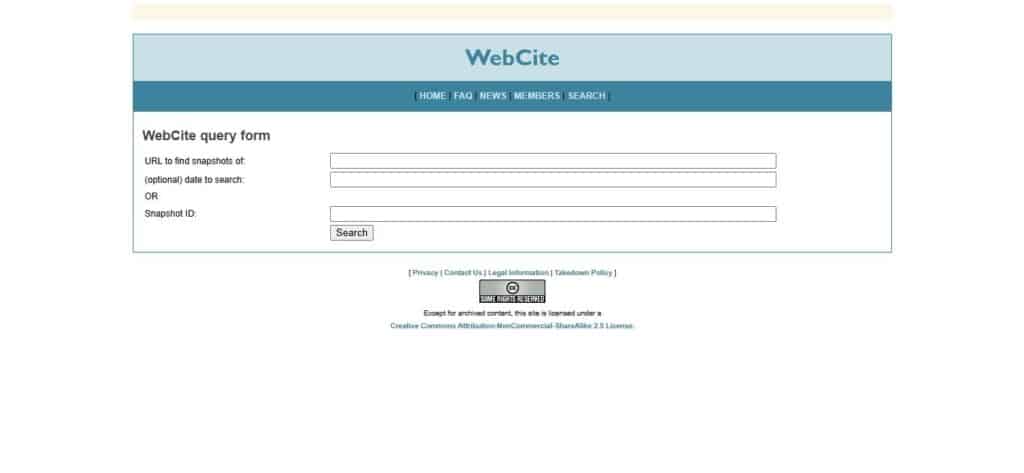
WebCite was made for academic use. It lets researchers save web pages cited in papers.
Key Features:
- Focuses on citation with academic details
- Can convert pages to PDF
- Offers citation formats for academic styles
- Lets you request saves by email
WebCite helps academics make sure cited sources stay available. Each saved page gets a unique ID for bibliographies and references.
6. Memento Time Travel

Memento Time Travel uses the Memento protocol. This creates a standard way to access archives.
Key Features:
- Access to many archives including Internet Archive
- Navigate between different time versions
- Browser add-ons for Chrome and Firefox
- API access for developers
Memento lets you “travel” between different time periods of a website. This gives you a better view of how content has changed.
7. Perma.cc

Perma.cc was created by Harvard Library Innovation Lab. It focuses on saving content for legal citations.
Key Features:
- Permanent saves of cited web content
- Accounts for universities and legal groups
- Visual proof through thumbnails
- Works with legal citation systems
Perma.cc is important for legal documents where citations must stay available. It’s supported by law libraries for long-term storage.
8. Archive-It
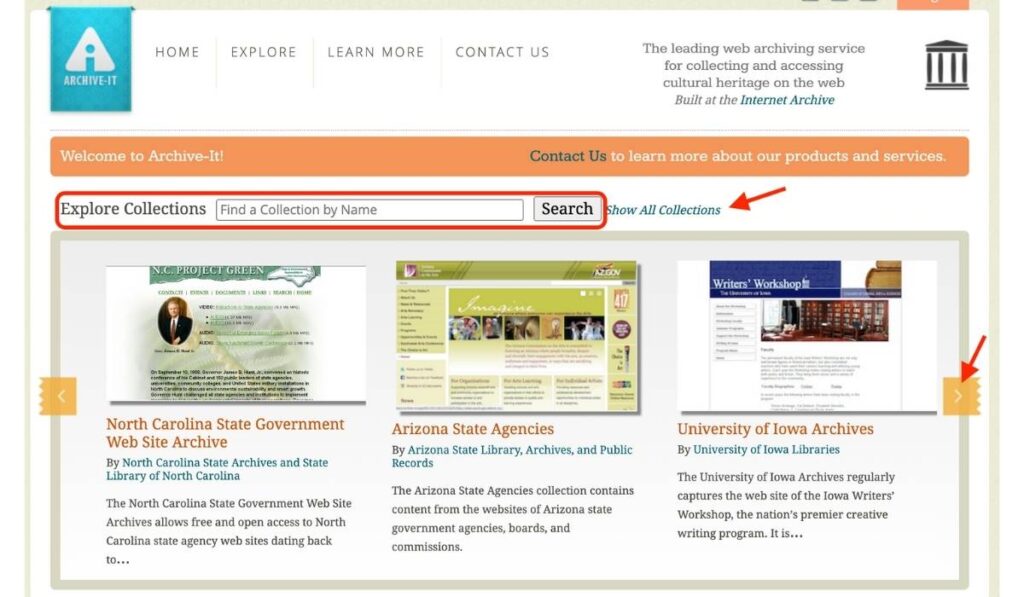
Archive-It comes from the Internet Archive (who made Wayback Machine). It offers more options for organizations.
Key Features:
- Create collections around specific topics
- Schedule regular saving on your timeline
- Manage details and organization
- Search for text within saved collections
Archive-It is used by libraries, schools, and museums. It costs money but gives more control than the regular Wayback Machine.
9. Browsertrix Cloud
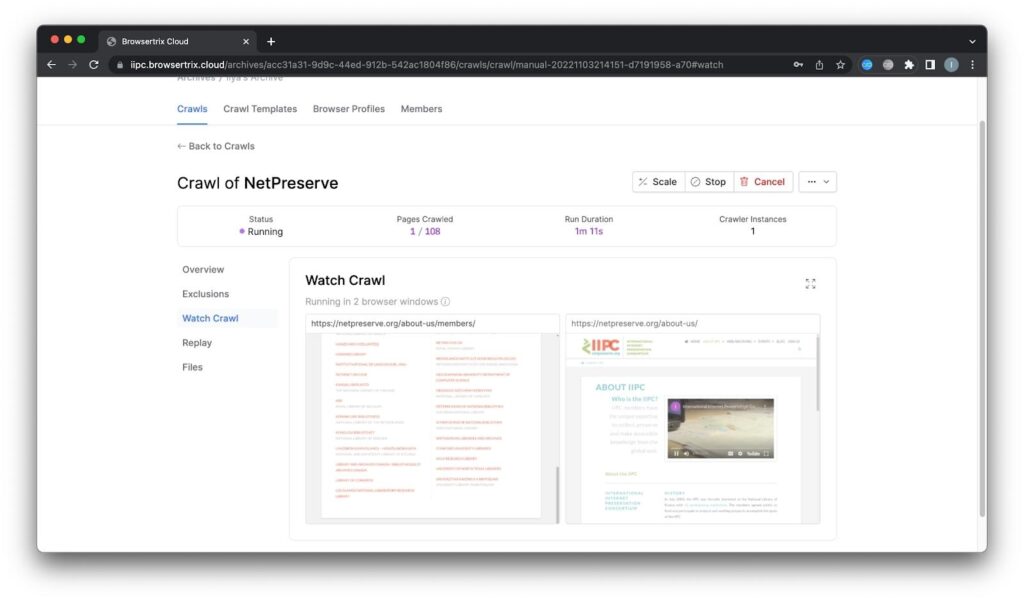
Browsertrix Cloud is newer and does a better job with modern websites. It works well with sites that use a lot of JavaScript.
Key Features:
- Browser-based saving for better results
- Keeps interactive elements and dynamic content
- Group collection building
- Advanced system for viewing saves
Browsertrix Cloud works well with complex modern websites. It makes sure the saved version looks like the original site.
Specialized Archiving Tools
10. PageFreezer
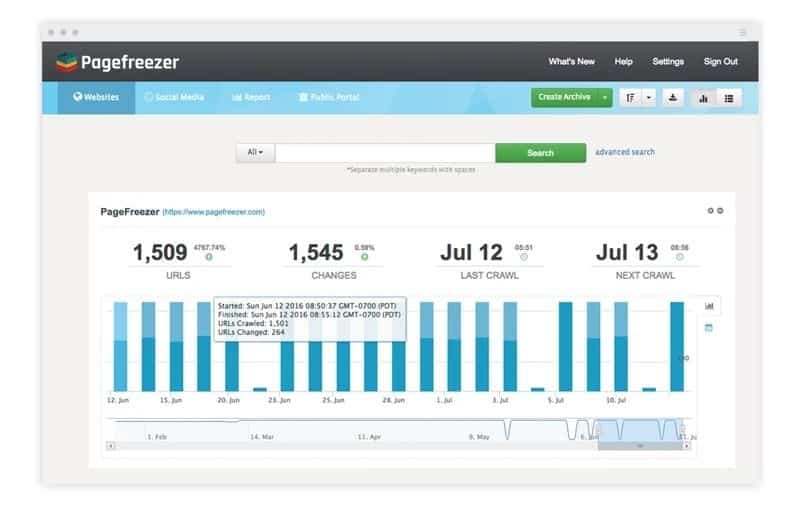
PageFreezer is made for legal and compliance needs. It offers business-grade website and social media archiving.
Key Features:
- Legal-quality saves with time verification
- Full website tracking and change detection
- Social media archiving features
- Compliance tools for various industries
PageFreezer is for businesses that need archives for legal reasons. Its time stamps and change tracking help with compliance rules.
11. Stillio
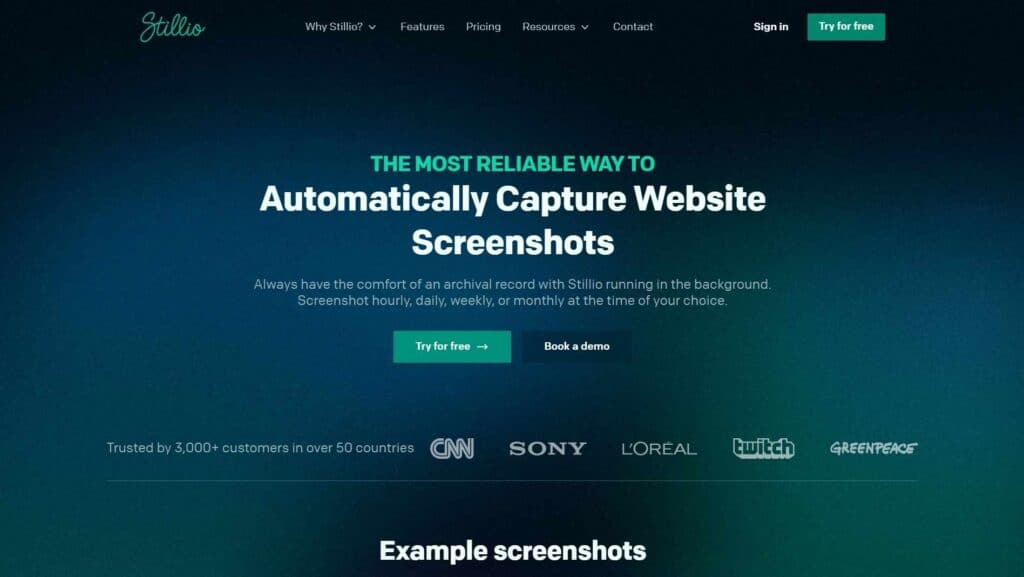
Stillio takes screenshots of websites on a schedule. This shows how the design changes over time.
Key Features:
- Scheduled screenshots at times you pick
- Tools to compare and find changes
- Export options for reports
- Dashboard to organize by project
Stillio is great for marketing teams tracking competitor sites. It focuses on visual changes in design rather than just content.
12. GhostArchive
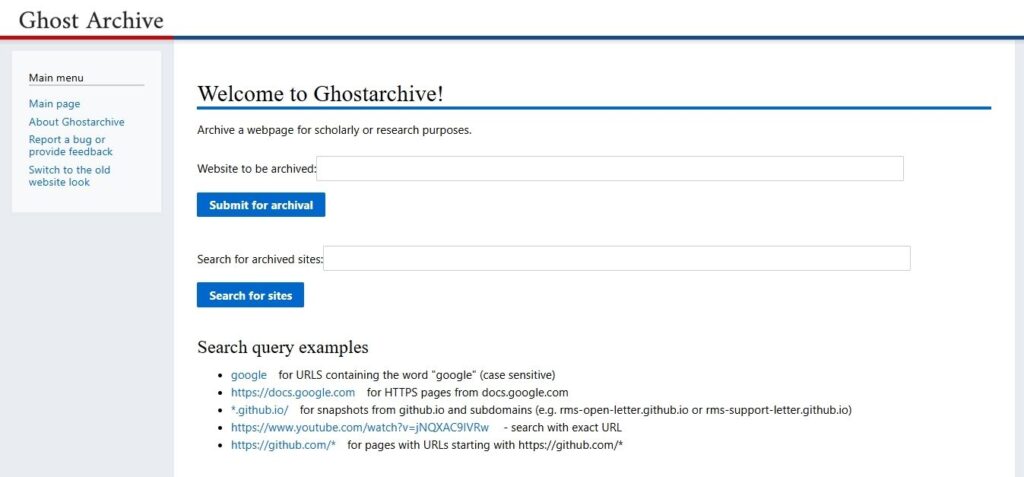
GhostArchive can save websites that try to prevent archiving. It also works with sites that need a login.
Key Features:
- Can save login-protected content
- Archives complex JavaScript websites
- Preserves interactive parts
- Custom paths for complex sites
When other tools fail, GhostArchive offers special ways to save content. It can handle login screens and complex site features.
How to Choose the Right Archiving Tool
Selecting the best archive tool depends on why you need old web pages. Different website time machines work better for different needs. Taking time to pick the right wayback machine alternative will save you frustration later.
Consider Your Specific Needs
Pick the best tool based on what you need. For legal proof, try Perma.cc or PageFreezer. For academic research, use WebCite or Archive-It. For recent changes, Google Cache works well. For history research, different web page archives offer unique benefits.
Technical Considerations
Also think about these technical factors.
Tips for selecting the right archiving tool:
- Update frequency: How often does the service save new copies?
- Quality: How well does it capture modern websites?
- Search: Can you search within saved content?
- API: Do you need to access archives in your own programs?
Practical Applications of Web Archives
Web archives serve many useful purposes beyond simple nostalgia. These wayback machine alternatives help businesses make decisions based on past web content. Archived website viewers also provide legal proof that can be used in court cases.
Digital Marketing and SEO
For marketing teams, web archives show competitor strategies. You can see changes in competitor messaging. You can track price history and promotions. You can study past SEO tactics. You can find ideas from past campaigns.
Benefits for digital marketers:
- See changes in competitor messaging
- Track price history and promotions
- Study past SEO tactics
- Find ideas from past campaigns
Legal and Compliance
In legal work, archived websites have many uses. They provide evidence in legal disputes. They keep records of terms of service changes. They offer proof of industry compliance. They save time-sensitive information.
Uses in legal settings:
- Evidence in legal disputes
- Records of terms of service changes
- Proof of industry compliance
- Saving of time-sensitive information
Web Development and Design
For developers and designers, web page archives provide useful resources. You can study how successful websites evolved using these website time machines. You can recover design elements from past versions. You can see UI/UX trends over time. You can reference old code when fixing problems.
Benefits for web professionals:
- Study how successful websites evolved
- Recover design elements from past versions
- See UI/UX trends over time
- Reference old code when fixing problems
Conclusion
The Wayback Machine is still a great resource. But these 12 wayback machine alternatives offer unique features for finding web history. Archive.today provides on-demand saving. Stillio tracks visual changes over time. Each of these archived website viewers helps in different ways. Try these website time machines next time you need to find old web content. You’ll be more likely to find what you need. Our digital history is too important to rely on just one system of web page archives.